Consistency: Your Key To Growth And Success
How to Make the Most of Your Coaching Sessions
Virtual meetings have become an essential part of remote work, offering opportunities for collaboration, communication, and connection with colleagues and customers. As a customer service representative, mastering virtual meetings can enhance your effectiveness and productivity. Here are some best practices to help you make the most of your virtual meetings:
Tips for Testing Your Equipment:
Test your webcam and microphone in advance to ensure they are functioning correctly.
Check your internet speed to prevent lag or connectivity issues.
Use a reliable video conferencing platform like Zoom, Microsoft Teams, or Google Meet.
b. Familiarize Yourself with the Software
- Test Your Technology Before the Meeting
- Check Your Equipment
Tips for Testing Your Equipment:
Test your webcam and microphone in advance to ensure they are functioning correctly.
Check your internet speed to prevent lag or connectivity issues.
Use a reliable video conferencing platform like Zoom, Microsoft Teams, or Google Meet.
b. Familiarize Yourself with the Software
Become familiar with the features and settings of the video conferencing software you’ll be using.
Tips for Familiarizing Yourself:
Take a tutorial or watch online videos to learn about the software’s capabilities.
Practice joining and hosting meetings to become comfortable with the interface.
Explore features like screen sharing, chat, and virtual backgrounds to maximize engagement.
Tips for Choosing the Right Environment:
Choose a well-lit room with minimal background noise.
Inform household members about your meeting schedule to minimize interruptions.
Use a neutral background or virtual background to maintain a professional
Tips for Familiarizing Yourself:
Take a tutorial or watch online videos to learn about the software’s capabilities.
Practice joining and hosting meetings to become comfortable with the interface.
Explore features like screen sharing, chat, and virtual backgrounds to maximize engagement.
- Choose the Right Environment
- Find a Quiet and Professional Space
Tips for Choosing the Right Environment:
Choose a well-lit room with minimal background noise.
Inform household members about your meeting schedule to minimize interruptions.
Use a neutral background or virtual background to maintain a professional
appearance.
Tips for Lighting and Positioning:
Position yourself facing a natural light source or use artificial lighting to illuminate your face evenly.
Adjust your camera angle to capture your face from a flattering perspective.
Situate yourself at arm’s length from the camera to maintain eye contact without appearing too close.
Tips for Setting an Agenda:
Share the agenda with participants in advance to provide clarity and structure.
Allocate time for each agenda item to ensure that discussions stay on track.
Encourage participants to contribute agenda items to address their concerns or questions.
Tips for Active Participation:
Listen attentively to other participants and avoid multitasking.
Use non-verbal cues like nodding and smiling to show engagement.
Speak clearly and concisely when sharing your thoughts or insights.
Tips for Dressing Appropriately:
Choose attire that is suitable for a business setting, even if you’re working from home.
Avoid clothing with distracting patterns or logos that may detract from your appearance.
Pay attention to personal grooming to present a polished and professional image.
Tips for Meeting Etiquette:
Arrive on time or a few minutes early to the meeting.
Mute your microphone when you’re not speaking to minimize background noise.
Avoid interrupting other participants and wait for your turn to speak.
Tips for Summarizing Action Items:
Clearly outline the tasks assigned to each participant and the deadlines for completion.
Include any decisions made or agreements reached during the meeting.
Encourage participants to reach out if they have any questions or concerns.
Tips for Providing Feedback:
Share your thoughts on what went well and areas for improvement.
Be specific and constructive in your feedback to help others learn and grow.
Offer suggestions for enhancing communication, engagement, and productivity in future meetings.
Conclusion
Virtual meetings play a crucial role in remote work, facilitating collaboration, communication, and teamwork. By following these best practices, you can ensure that your virtual meetings are productive, engaging, and professional. Whether you’re interacting with colleagues or customers, effective virtual meeting skills can help you build rapport, foster collaboration, and achieve your goals as a customer service representative. Remember to adapt these practices to suit your unique needs and preferences, and continually seek feedback to enhance your virtual meeting experience.
- Consider Your Lighting and Positioning
Tips for Lighting and Positioning:
Position yourself facing a natural light source or use artificial lighting to illuminate your face evenly.
Adjust your camera angle to capture your face from a flattering perspective.
Situate yourself at arm’s length from the camera to maintain eye contact without appearing too close.
- Prepare and Engage Effectively
- Set an Agenda
Tips for Setting an Agenda:
Share the agenda with participants in advance to provide clarity and structure.
Allocate time for each agenda item to ensure that discussions stay on track.
Encourage participants to contribute agenda items to address their concerns or questions.
- Participate Actively
Tips for Active Participation:
Listen attentively to other participants and avoid multitasking.
Use non-verbal cues like nodding and smiling to show engagement.
Speak clearly and concisely when sharing your thoughts or insights.
- Maintain Professionalism and Etiquette
- Dress Appropriately
Tips for Dressing Appropriately:
Choose attire that is suitable for a business setting, even if you’re working from home.
Avoid clothing with distracting patterns or logos that may detract from your appearance.
Pay attention to personal grooming to present a polished and professional image.
- Practice Meeting Etiquette
Tips for Meeting Etiquette:
Arrive on time or a few minutes early to the meeting.
Mute your microphone when you’re not speaking to minimize background noise.
Avoid interrupting other participants and wait for your turn to speak.
- Follow Up and Provide Feedback
- Summarize Action Items
Tips for Summarizing Action Items:
Clearly outline the tasks assigned to each participant and the deadlines for completion.
Include any decisions made or agreements reached during the meeting.
Encourage participants to reach out if they have any questions or concerns.
- Provide Constructive Feedback
Tips for Providing Feedback:
Share your thoughts on what went well and areas for improvement.
Be specific and constructive in your feedback to help others learn and grow.
Offer suggestions for enhancing communication, engagement, and productivity in future meetings.
Conclusion
Virtual meetings play a crucial role in remote work, facilitating collaboration, communication, and teamwork. By following these best practices, you can ensure that your virtual meetings are productive, engaging, and professional. Whether you’re interacting with colleagues or customers, effective virtual meeting skills can help you build rapport, foster collaboration, and achieve your goals as a customer service representative. Remember to adapt these practices to suit your unique needs and preferences, and continually seek feedback to enhance your virtual meeting experience.
“Active listening is about fully concentrating, understanding, responding, and then remembering what the customer is saying. "
Don't you think it's time for you to join the conversation and see what everyone is talking about?


3 Ways to Improve Your Overall Call Center Performance
3 Ways to Improve Your Average Handle Time (AHT) on Calls
How To Manage Stress During Back-to-Back Calls

Best Practices for Virtual Meetings
Published: April 27, 2024
Experiencing failure on the job is inevitable, but it's how you respond to setbacks that truly defines your success. As a customer service representative, resilience in the face of failure ...

Bouncing Back from Failure At Work
As a customer service representative you have the dubious honor of being the first contact that most customers will have with your company which makes it extremely important...

The Importance Of Making A Great First Impression
Staff Spark Poster: Empathy Statements

Staff Spark Poster: My Customer Service Commitment

Staff Spark Poster: Powerful Customer Service Phrases

Helpful Resource Center
As a customer service representative, improving customer satisfaction scores...
Smart Tips to Help You Boost Your Customer Satisfaction Scores

Understanding and aligning with your performance goals is crucial for success as a custome...
Why Knowing Your Performance Goals is Essential for Success

Empathy is a powerful tool in customer service. It helps build a connection with customers,
The Importance of Empathy in Customer Service

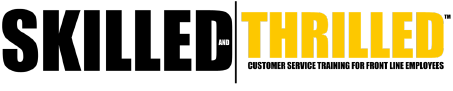
What's the most challenging thing about customer service?



